Force Light Theme on Zotero
The GUI display of Zotero on Ubuntu system with dark theme can be very vague. It is nearly impossoble to read the paper title on the tab with black font on a dark background. Only the activated paper table has a white background. Most of the time I have to cycle through each tab to find what papers I have opened, which is very frustrating.
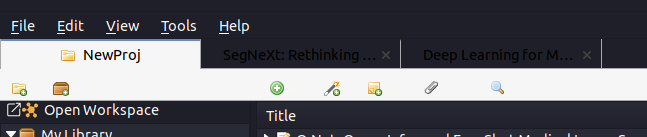
Zotero on Unbuntu 22.04 with Dracula theme.
One work around is to force zotero start with a light theme. We can add environment variable GTK_THEME=Default in zotero.desktop when starting zotero.
Exec=env GTK_THEME=Default bash -c "$(dirname $(realpath $(echo %k | sed -e 's/^file:\/\///')))/zotero -url %U"
Referred from here.